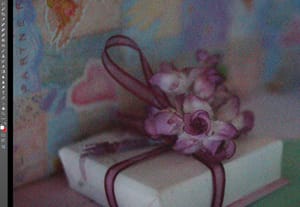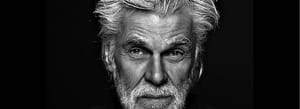Sharpen a photo selectively with High Pass filter in Photoshop
In this Photoshop tutorial, I delve into the transformative technique of selective sharpening, a skill essential for both novice and seasoned photographers aiming to elevate their photo editing prowess. Selective sharpening allows you to pinpoint specific areas within your image that you wish to highlight, bringing forward details and textures that might otherwise go unnoticed. This method is invaluable for emphasizing focal points in portraits, enhancing the intricacies of textures, or drawing the viewer's eye to key elements in a landscape or still life.
The process involves creating a duplicate layer to apply enhancements without altering the original image, thus preserving the photograph's integrity. By utilizing a High Pass filter combined with a layer mask, this technique offers the flexibility to apply sharpness exactly where it's needed, seamlessly blending the effect into the overall composition. The ability to control the intensity and location of sharpening allows for a customized approach to each image, ensuring that the subject matter shines with clarity and depth.
This tutorial is particularly useful for photographers looking to add a professional touch to their work, whether for portrait sessions where the clarity of facial features is paramount, landscape photography that benefits from defined textures, or any scenario where the distinction between subject and background is crucial. By mastering selective sharpening, you unlock a powerful tool in photo editing that enhances visual appeal, draws attention to the intended subject, and significantly improves the quality of your photographic work.