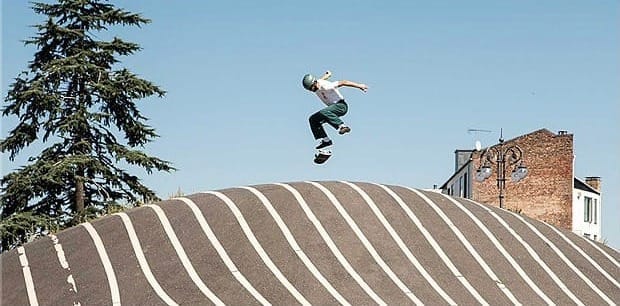
Remove Unwanted Elements from an image in Photoshop
In my latest tutorial, I dive into the art of non-destructive image retouching in Photoshop, focusing on a clever technique to remove unwanted elements—like birds from a skateboarder’s photo—without permanently altering the original image. By employing a separate layer in combination with the Spot Healing Tool, I demonstrate how you can clean up your photos while keeping the original intact.
This method is perfect for photographers at any skill level who aim to refine their editing prowess while preserving the authenticity of their shots. By adjusting the tool's size and ensuring the "Sample All Layers" option is activated, you can seamlessly erase distractions and enhance your image's focus. The tutorial emphasizes the importance of working in layers, offering you the flexibility to revert any changes and experiment with different outcomes.
Whether you're preparing an image for a professional portfolio or just practicing your Photoshop skills, this tutorial provides valuable insights into efficient, non-destructive photo retouching. Follow along to learn how to keep your original photos safe while unlocking new possibilities in image editing.

