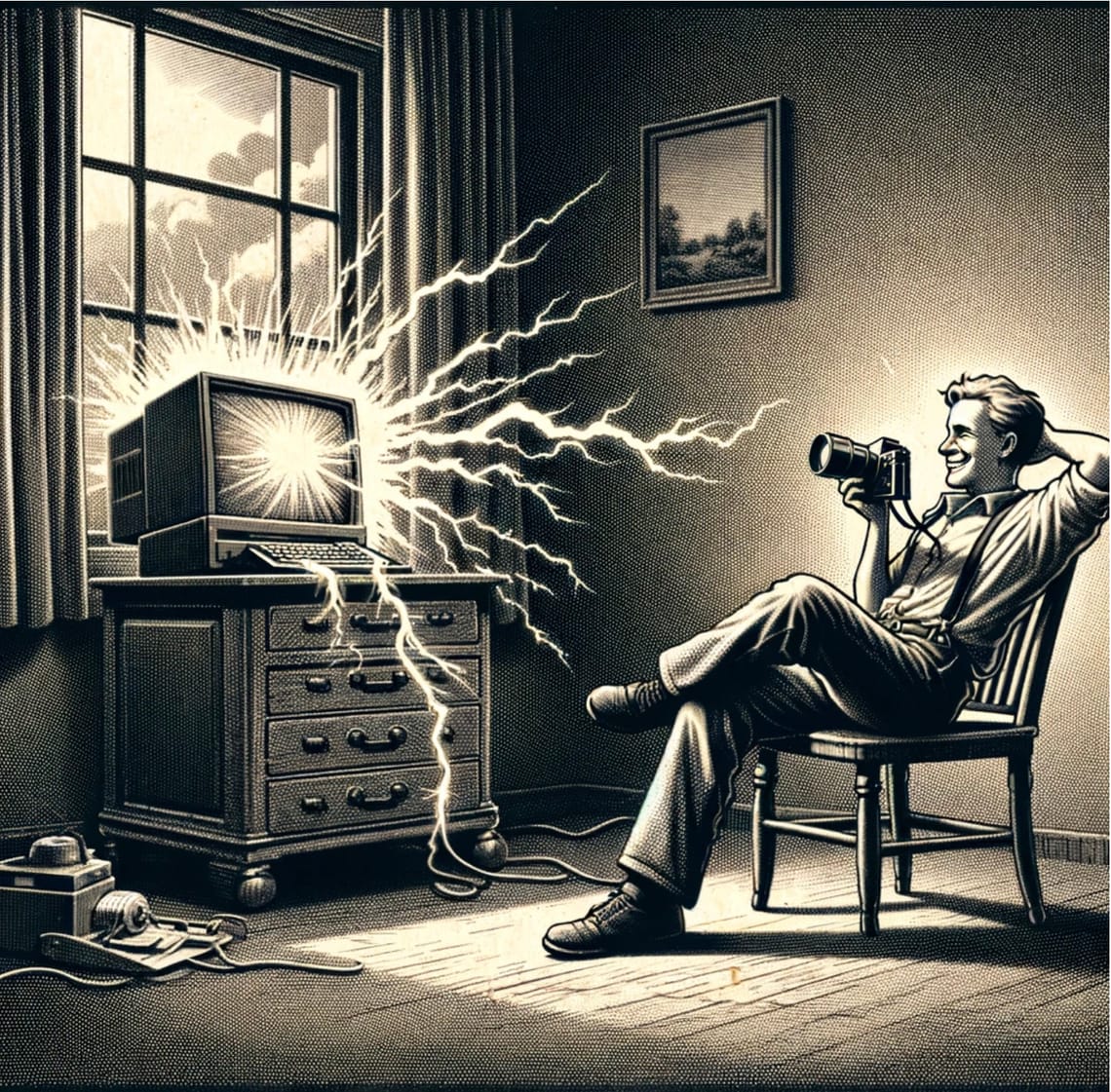
Photoshop Out Telephone Wires but Keep the Lightning
Follow along and use the files below to practice this Photoshop tutorial.
📸 Master the Art of Removing Unwanted Elements in Your Photos! 🖼️
Welcome to my Photoshop tutorial where I dive into the world of photo editing to remove those pesky telephone wires that often interfere with our perfect shots. Whether you’re a beginner or an experienced Photoshop user, this step-by-step guide will equip you with the skills to create cleaner, more professional-looking images.
What You Will Learn:
👉 Spot Healing Tool: Understand how to use the Spot Healing Brush tool for quick and efficient removal of small and thin objects like telephone wires.
👉 Clone Stamp Tool: Learn to use the Clone Stamp tool for more control and precision in areas where the Spot Healing Brush might fall short.
👉 Techniques and Tips: Discover tips and tricks to blend the edited areas seamlessly with the rest of your photo.
👉 Real-Life Example: Follow along with a real photo example where we apply these techniques to remove telephone wires.
Tools Required:
Adobe Photoshop (any recent version)
Basic understanding of Photoshop interface
Ideal For:
Photography enthusiasts
Photoshop beginners
Graphic designers
Anyone looking to enhance their photo editing skills
🌐 YouTube Channel: Mr. Camera Tutorials - Photoshop Tips & Tricks
Disclaimer: This video is for educational purposes. Adobe Photoshop is a registered trademark of Adobe Inc. This channel is not affiliated with Adobe Inc.
Transcript
Of course! Here's the transcript with punctuation for complete sentences and paragraphs where it seems appropriate:
"Good morning, good afternoon, class. Today, I'm going to show you how to use a spot healing tool. You might be very familiar with it.
Last night, there was some lightning, and so I got to photograph this through the window in my house. We're gonna use one of them. You can do more than one if you want extra credit. This, by far, is the easiest one. This is the second hardest one, and this is the hardest one. So, if you want to do one of these harder ones because you need more challenge, go for it.
Okay, you can do a lot more, but the main thing we're going to do is get rid of the telephone wires, and it looks easy, and it kind of is. The problem is the lightning is behind it, and that's what we're trying to connect. So, you're gonna need to zoom in. If you can't find one of these brushes, use the three dots right here. There's a hand tool you can move around when it's zoomed in.
You're going to need this one to start off with the spot healing brush tool. So, I'm going to take this and I'm just going to go over it little by little. Okay, now notice that it didn't quite put that together. If it's not quite put together, I need to get a sample. Okay, with the clone tool. See the clone stamp tool, and I'm going to sample it on my keyboard. It's option. Okay, so I'm going to find a place that I'm going to sample a spot from, and I'm going to paint it over where it needs to go.
See? And now it connected it because I found another similar lightning to connect it to, but it's got to be nearby. Now I'm going to go back to the spot healing tool. I'm going to use my hand. Here's a tip: if you guys hold down the space bar when you're in any tool, it automatically goes to the hand. Hold down space bar and you can move it. Yeah, now you're a professional retoucher.
Okay, so now I'm gonna go back to the spot healing brush tool and I'm just gonna go over this telephone wire. Now, after the telephone wire, I'm going to find little things to kind of clean up. Okay, but the main thing as a teacher, I'm going to be looking: Did you do a really good job of getting rid of the telephone wire and did you connect the lightning where the lightning's been severed here? It's hard to see this one, but again, I'm gonna go to this clone stamp tool.
I'm gonna find a sample. I'm gonna click on that sample, and I'm gonna try to connect that lightning together. Okay, go back to the spot healing brush tool, get rid of some more telephone wire. Now what you could do is do telephone wire and then come back to the lightning. Okay, now see, this one's not so bad. This one we can probably connect. Let's see, sample that spot, go to the clone tool, sample this spot right there and bring it up a little bit like that.
There, look at that, you guys. So it's because the lightning was behind the telephone wire, right? Let's see if we put that one together. Ooh, almost. Actually, that one's really close, but we're gonna fix it up. Go back to the clone tool. Now, if you know the shortcuts, this one is S and this one is J. You can just use the shortcuts. I have not memorized all the shortcuts.
Good. J. There, I just used a shortcut. Pretty cool, guys. Go back to S. Now I'm going to have to sample that one. They're not bad. Go like that, connect that, and again, go to what is it, J, I believe. So, I'm going back and forth. Okay, back and forth, back and forth, back and forth. Hold down that space bar. I mean, not the shift key, the space bar. So, I can use the hand tool. And look at this, you guys.
Look at that. That one did something a little bit funky. So, I'm just gonna go like this, hold down the space bar. Okay. So now, and what I'm gonna do is I'm just gonna look for little things to clean up. Okay, once I did that part. Okay, so that's it in a nutshell. You can do some other cool stuff with this lightning. Maybe make it your own if you want to do more than one lightning, you know, for extra credit. You can do that too. But I'm curious to see what you guys are going to come up with.
You guys always come up with really cool ideas. Okay, I'm going to clean that up a little bit. Yes, there we go, fixing it all up. This right here, I can probably clean up too with the spot healing brush, that glare, no, in the window. Yeah, that cleaned it up a little bit there. Anyway, it was really cool lightning storm. I just love thunderstorms, and I hope you guys enjoyed it.
Anyway, have some fun with these, and I can't wait to see your creations that you guys make. Okay, I'm just still doing a little some more stuff. And then right here, then I would kind of, once I get rid of all those things, then I like, even right here, like I could make this a little bit bigger, and I could kind of try to fix this right there. Does that help a little bit? Yeah, it kind of smooths that.
Maybe the smudge tool might help out a little bit right in here too. I have to experiment. Just trying to make it transition a little bit better. It helps a little bit. Anyway, I can't wait to see what you guys come up with. Okay."

