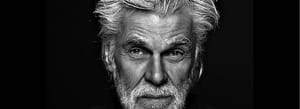How to Turn a Background Black and White and Turn Your Subject DuoTone
Dive into the dynamic world of photo editing with this tutorial, guiding you through the creative process of transforming images with dual-tone and black and white effects. This lesson begins with the basics, teaching you how to isolate elements within an image using Photoshop's versatile object selection tool. By focusing on a subject—like a skateboarder caught in mid-action—you'll learn to manipulate the backdrop, converting it to a striking black and white scene, while keeping the subject in full color.
The tutorial unfolds a straightforward method for duplicating layers and inverting selections, ensuring that you can apply edits precisely where desired. It introduces the high contrast blue filter for the black and white layer, enhancing the visual depth and making the background more pronounced. Following this, the guide ventures into the realm of duotone effects, a technique that infuses the selected subject with a vibrant, two-tone color scheme, setting it apart from its monochromatic surroundings.
Perfect for enthusiasts eager to explore the artistic potential of photo editing, this tutorial offers a hands-on approach to mastering duotone and black and white effects in Photoshop. Whether you're aiming to highlight a specific element in your photos or experimenting with color contrasts, these skills open up new avenues for creative expression. By the end of this tutorial, you'll have not only a visually captivating image but also a deeper understanding of how to use Photoshop's tools to breathe new life into your photographs.