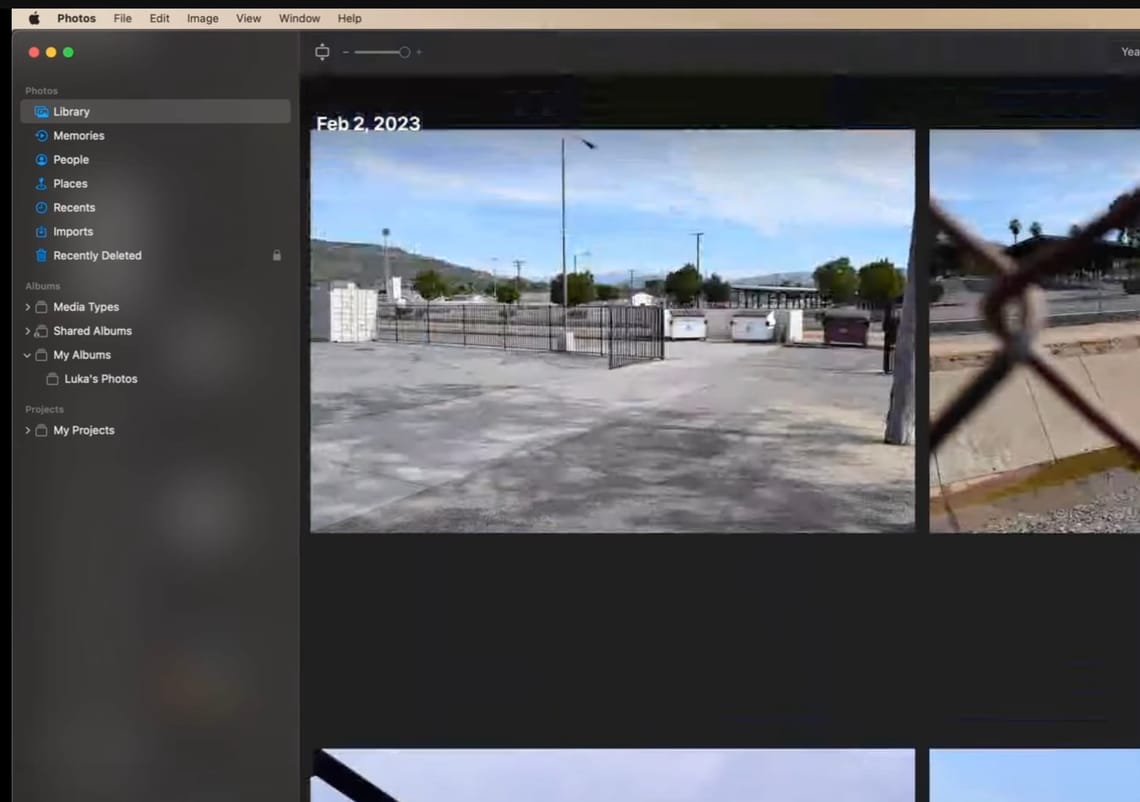
How to edit an image in the Photos Program on a Mac computer
Hey everyone,
In today's guide, I'm excited to walk you through editing photos directly within your Photos app. This is perfect for those quick edits when you want to enhance your images without diving into more complex software.
The Photos app, recognizable by its flower-like icon, is a powerful tool right at your fingertips, offering a variety of editing options that can dramatically change the look and feel of your pictures. From adjusting the exposure to adding a vignette, the possibilities for transforming your photos are endless.
I'll show you how to navigate the app, including how to expand and explore all the editing tools available. It's all about experimenting and seeing what each function can do for your image. Whether you're looking to brighten up a dark shot or give your photo a classic black and white look, you'll find these features incredibly user-friendly.
One of the great things about editing in the Photos app is the ability to reset your adjustments if you want to start over, giving you the freedom to try out different edits without the fear of making a mistake.
This tutorial is designed for anyone who wants to quickly enhance their photos with minimal effort. It's about making the most of the tools you already have, turning those okay photos into eye-catching ones with just a few taps.
Whether you're a complete beginner or someone looking to refine their quick-edit skills, this guide is sure to help you make the most of your Photos app.
Catch you in the guide!
Cheers!
Transcript:
How to Edit a Photo in the Photos Program
Hello! I’m going to show you how to edit a photo in your Photos program. Here’s a collection of photos we have. The main thing is to ensure you’re in the Photos app. The icon for this app looks like a flower with a bunch of little petals. Make sure you’re in the Photos app before proceeding.
Once you’re in the app, go to the Library. Here, you can change the size of your pictures or thumbnails using the control at the top. You can make them bigger or smaller depending on your preference.
Now, I’m going to look through and find a photo I want to edit. Let’s take this photo of the dirt right here as an example. To begin editing, select the Edit option at the top. When you do, you’ll see a whole lot of different options appear. These options might be closed by default, but you can open them by clicking on them. For now, I’ll close them so you can see what that looks like, but I recommend opening them all to get familiar with the available tools.
Exploring Editing Options
Once you have all the options open, experiment with everything. There are many simple and basic functions you can use to enhance your photos. A good starting point is the Light section, specifically the Exposure control. This is a significant tool for adjusting the brightness and contrast of your photo.
You’ll also notice a histogram at the top, which is a useful tool for analyzing the light and dark areas in your image. Start with exposure, and then explore what the other controls can do. For example, you can convert your photo to black and white. If you make a change you don’t like, you can press Command + Z to undo it.
If at any point you need to start over, there’s a Reset Adjustments button that will revert the photo to its original state. This is helpful if you’re experimenting and want a clean slate.
Adding Effects
One fun feature to try is the Vignette tool. You can use this to darken or lighten the edges of your photo for a dramatic effect. Adjust it as needed to achieve the look you want.
When you’re done editing, click Done to save your changes. Then, double-click your photo to see it in full size.
Next Steps
In the next video, I’ll show you how to export your photo and add it to your LMS (Learning Management System) if needed. There are several ways to export photos, but for now, you’ve learned how to edit a photo, save it, and view it. I hope this helps you create something really cool!