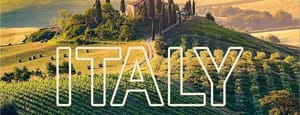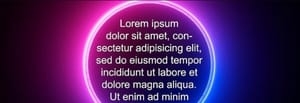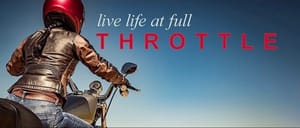Create and edit text in Photoshop
Hey folks! 👋
I just wrapped up a fun Photoshop tutorial over on my YouTube channel, where we dive into adding and editing text to bring your images to life. It can totally transform your projects, and I've laid out all the steps to make it super easy and enjoyable.
We start by selecting the right tools, adjusting font size, and playing with colors to make your text pop. Then, we move on to positioning the text perfectly on your image, tweaking sizes, and even changing fonts to find the perfect match for your creative vision.
And because I love sharing tips, I've also included some cool insights on how to align your text just right and make adjustments that can make your artwork stand out. Trust me, whether you're a seasoned pro or just starting out, there's something in this tutorial for everyone.
Curious to see how it's all done? Head over to my channel, hit play, and let's get creative together! Don't forget to save your work and experiment with your own styles. Can't wait to see what you create!
Catch you in the tutorial! 🌈