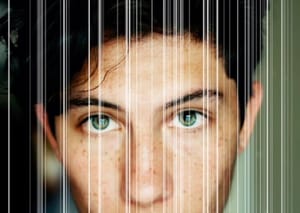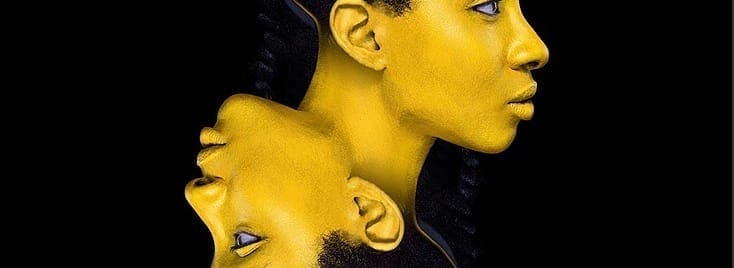
Create a symmetrical photo effect with a Blend mode in Photoshop
Why I Made This Photoshop Tutorial
Hey everyone,
I put together a simple tutorial on creating symmetrical photo blends in Photoshop. It's all about using a neat trick with the lighter color blend mode to make cool, symmetrical designs from your photos. Think of it as a quick way to make your pictures look like those fancy playing cards or mirrored images without getting lost in complex editing steps.
I made this tutorial because I know how overwhelming Photoshop can feel with all its buttons and options. This technique is super straightforward—no need to mess with complicated masks or adjustments. It's something anyone can try, whether you're new to Photoshop or have been using it for a while but never dived into the blend modes.
The idea is to show you a quick, fun way to play around with your photos. It's not just about learning a new trick; it's about seeing what Photoshop can do and maybe getting a bit more comfortable trying other things in it. Plus, it's pretty satisfying to see your ordinary photo transform into something completely different and cool with just a few clicks.
Hope you find it helpful and fun to try out!
Catch you in the tutorial,
Mr.Camera