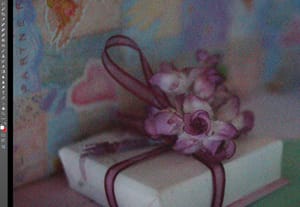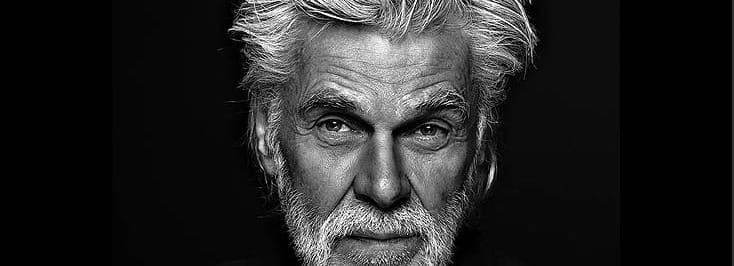
Black and White Gritty Look in Photoshop
Hey everyone,
In today's tutorial, I'm excited to dive into transforming your portraits with a unique gritty, black and white effect. This style adds an edgy and textured feel to your images, perfect for giving your portraits a more dramatic and intense look.
We'll explore how to effectively convert your photo to black and white, not just desaturating the colors but really enhancing the contrasts and details to bring out that gritty vibe. This technique is especially great for portraits, where you want to highlight facial expressions and textures that might get lost in a standard black and white conversion.
Adding an unsharp mask will be our secret weapon to accentuating the textures and contrasts even further, making every detail pop. It's all about finding the right balance to achieve that sharp yet gritty effect without overdoing it.
This tutorial is for anyone looking to add a bit of artistic flair to their photos or experiment with a new style of black and white photography. It's a fun and creative way to play with textures and contrasts, bringing a whole new dimension to your portraits.
So, grab a portrait you love, and let's give it a powerful, gritty makeover. I can't wait to see the incredible transformations you all come up with!
Catch you in the tutorial!
Cheers!