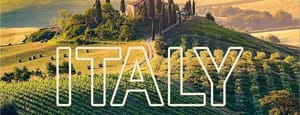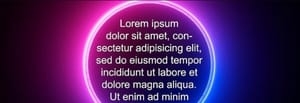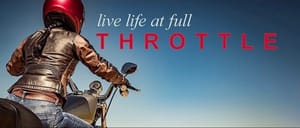Add an Image Inside Text with a Clipping Mask with Photoshop
This Photoshop tutorial is a fun dive into the world of typography and imagery, showing you how to combine them for visually stunning effects. You'll learn how to insert textures or patterns into text to create artwork that pops. It's perfect for those looking to add depth and interest to their designs, whether for personal projects or professional work. This technique, using a clipping mask, is a straightforward yet powerful way to play with visuals, allowing you to blend the boldness of text with the intricacy of images. It's a skill that opens up new possibilities in design, enabling you to craft unique logos, eye-catching social media posts, or personalized artwork. Whether you're a budding designer or someone just looking to spice up their digital creations, this guide provides a creative way to merge text and images seamlessly.